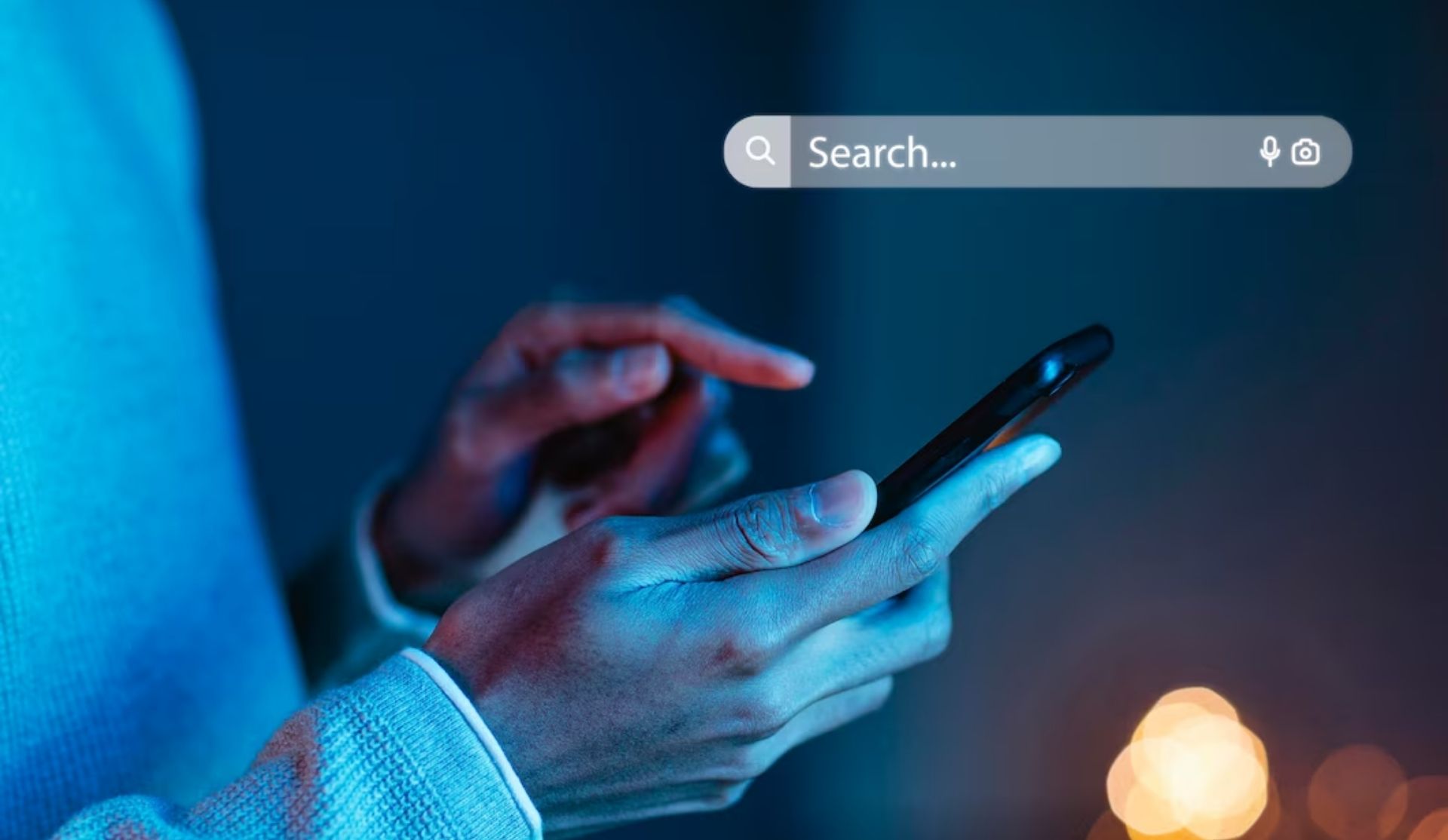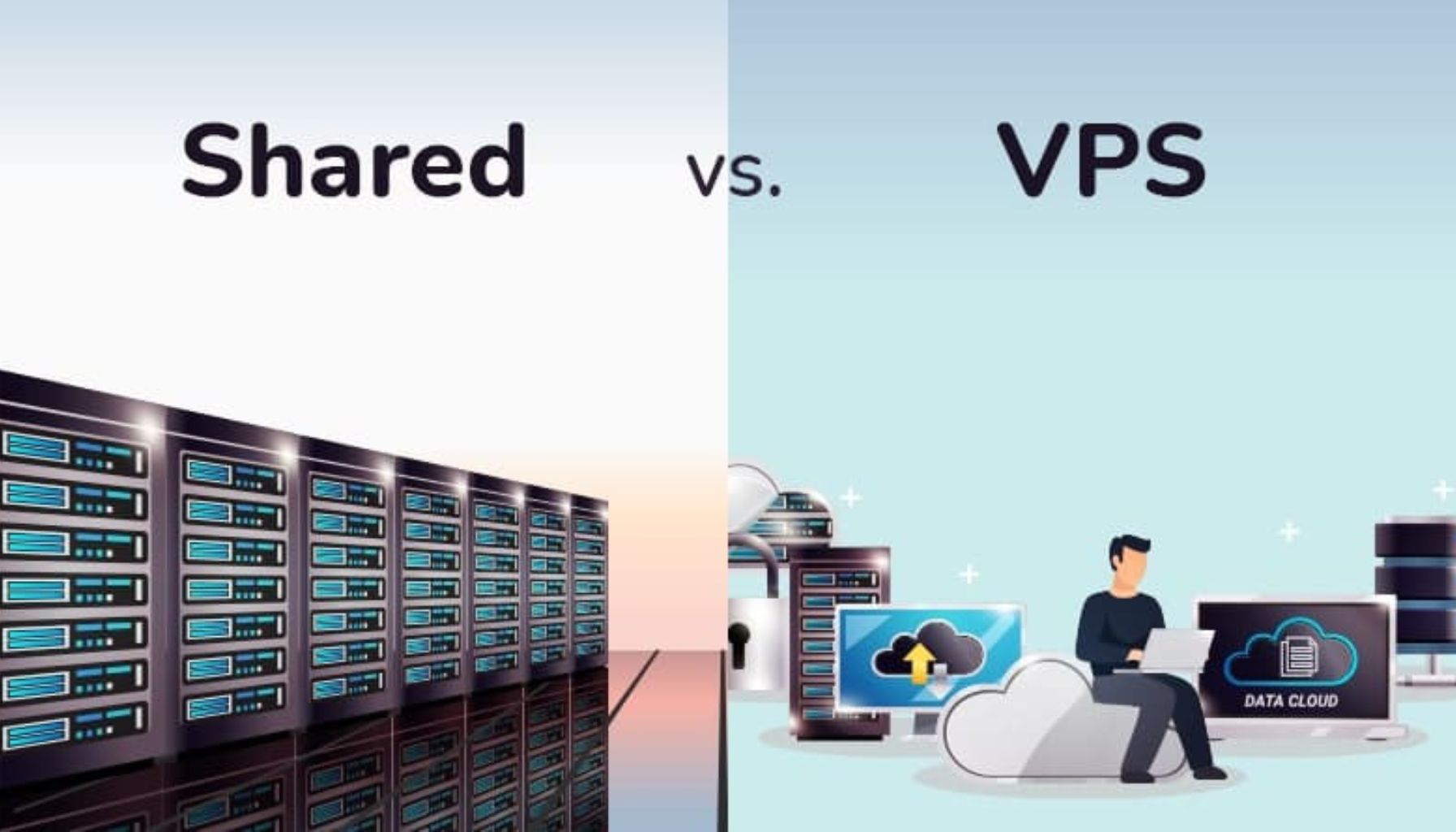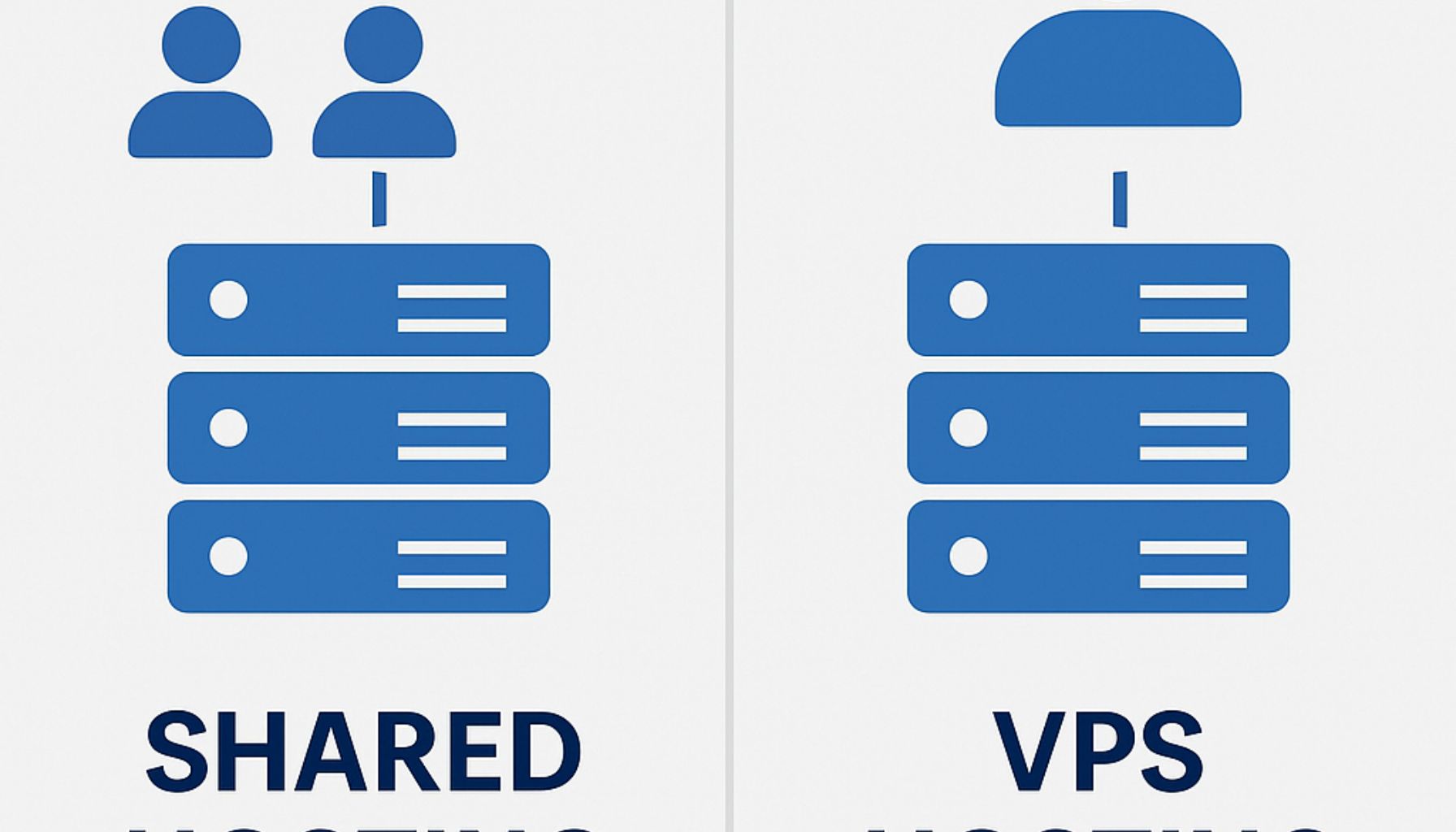Sitelinks are extra links that show below your site’s primary Google search result, pointing users to individual pages on your site. Sitelinks improve visibility and assist visitors in easily navigating any important sections.
Although Google decides which sitelinks to show based on its algorithms, making your website’s structure, content, and engagement better can improve the possibility of desired pages being shown. Sitelinks are important for enhancing your website’s usability, whether your website is for small business or for a brand, it has the poweer to drive more traffic in your site.
What are Sitelinks?
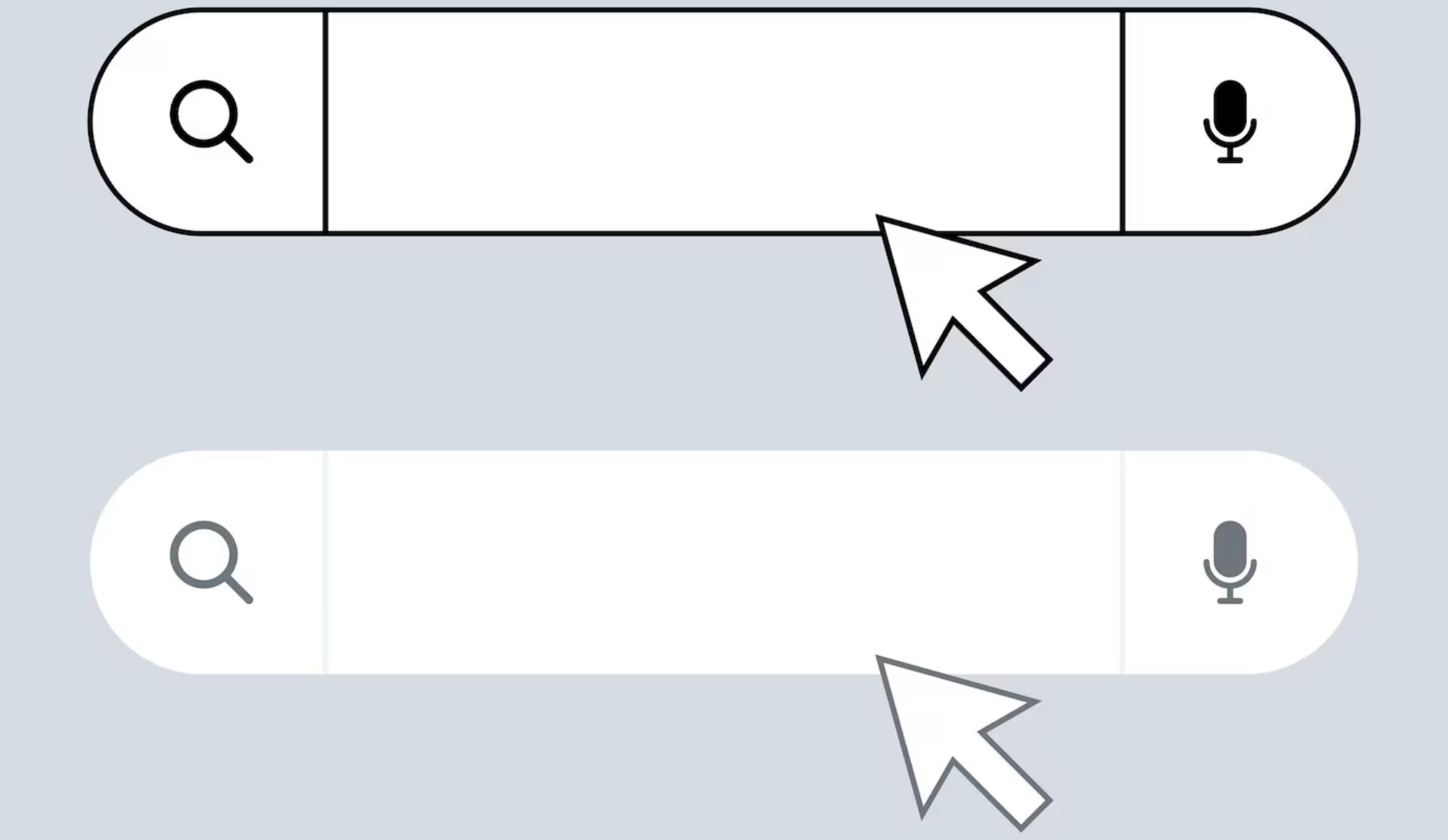
Sitelinks are extra links displayed below a main Google search result or ad, directing users to specific pages within the same website. They assist users in locating specific pages on a website more easily. Sitelinks typically appear when individuals search for a certain brand, such as “Amazon.” For instance, you may see links such as “Deals,” “Customer Service,” and “Gift Cards” that assist you in locating what you are looking for quickly. Google establishes these links automatically depending on the way a site is organized and what users seek.
Although you can’t select which sitelinks are displayed by Google, having an easy-to-use website can contribute to the display of helpful sitelinks. Sitelinks are valuable for companies because they increase the visibility of the website and assist users in locating essential portions, such as product pages or contact information. Having knowledge of sitelinks and how they function, in addition to having an easy-to-use website, can contribute to drawing and retaining visitors.
Types of Sitelinks
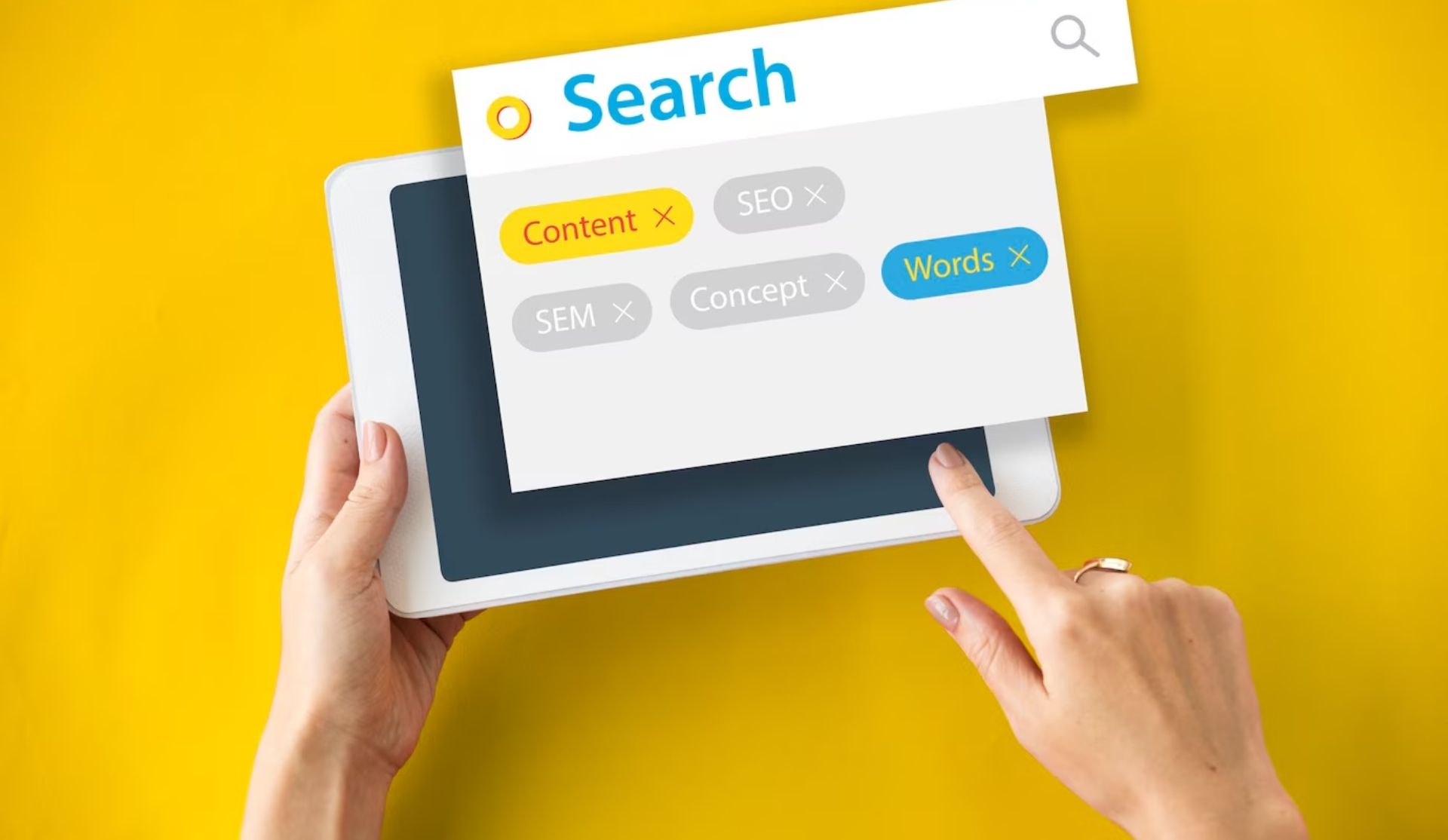
Standard Sitelinks
These are typical links appearing below the primary search result and they assist users in directly accessing significant pages on a website, such as product categories or contact pages. You normally get to view them when you search for a particular company.
One-Line Sitelinks
These are single rows of links beneath the primary search result and they contain fewer links and are shorter. Moreover, they appear when the search does not require a lot of options.
Double-Column Sitelinks
These are large links formatted into two columns beneath the top search result but they usually link to other pages on the same site, so they are widely found and available on popular sites. They allow users to explore more pages directly.
Sitelinks Search Box
This is a search box below the top result that enables users to search the site from Google. Also, it appears for sites with a functioning search tool, like when searching for “Amazon.”
Paid Sitelinks
These are sitelinks created specifically for Google Ads. These are controlled by advertisers, including text and links, unlike other sitelinks. This makes ads more effective, sending people to specific pages, like discount pages.
In fact, all of these sitelinks allow users to find the information they seek easily. Some are auto-generated, but companies can optimize their sites and ads so that different sitelinks shows up.
How Google Choose Sitelinks?

Google’s algorithm automates this process based on site structure to highlight important pages. One factor Google looks at in deciding how to show sitelinks is internal links and the proximity of the pages to each other.
The site owner does not choose these links, however, Google does automatically. You cannot directly control the sitelinks that are displayed but, you can only work toward a better-structured site and desired pages targeted, which will impact what links are displayed by Google. Sitelinks can link users to useful sites such as About, Services, or important products providing easy access for the users, which is something that most website owners love.
Reasons Why Google Sitelinks are Important

Enhanced Click-Through Rate (CTR)
Sitelinks enhance the likelihood of users clicking on your website in Google search results since they lead users to significant pages. They can drive CTR by 64%, making your site rank higher and receive more organic traffic.
Creating Credibility and Trust
Websites displaying sitelinks look more reliable and trust-inducing. Google displays sitelinks for websites that are only well optimized, providing a touch of superiority and making them distinct.
Heightening Brand and Product Awareness
Sitelinks provide users with the most prominent pages, such as product, pricing, and about pages, which inform users more about your company and products without necessarily landing on your website.
Promoting Deeper Page Explorations
Sitelinks show your most visited pages, e.g., the most popular blog posts or top-selling products, which invites people to look around more at your site. This drives traffic to important pages and enhances conversions.
How Does Google Display Sitelinks on Your Website

Organize Site Structure and Navigation
To make Google identify sitelinks in a more easier way, you should develop a clear site structure with organized content and link your home page to significant pages such as products and services.
Have a Distinctive Website Name
By selecting an unusual brand name since generic or common names can make Google find it difficult to recognize your site in search results. Having a distinctive and unique website name can help you decide which sitelinks Google displays.
Use Branded Keywords in Title Tags
Ensure every page on your site has clear and distinct title tags with branded keywords. Moreover, Google usually chooses sitelinks from such tags.
Your Brand Name should be Ranked Number 1
You should strive to rank as the number one top result for your brand name by enhancing your presence online and having consistent information regarding your website on different platforms.
Use Structured Data
Include structured data on your site, such as breadcrumbs or a sitelinks search box, to make it easier for Google to understand your pages Additionally, using structured data like JSON-LD helps Google understand your site’s layout and identify the most relevant pages to display as sitelinks
Clear Website Structure and Navigation
It is important to structure your site with clear headings, subcategories, and standard pages such as About and Contact, to make it simpler for Google to crawl and attribute sitelinks.
Include XML Sitemap in Google Search Console
Add your sitemap to Google Search Console, so that Google is able to notice and crawl your key pages quicker.
Create Internal Links
You should refer frequently to key pages such as products or contact pages around your site to indicate their significance to Google.
Anchor Links for Long Content
Employ anchor links in lengthy content to produce a table of contents or navigation, which will make it simpler for Google to select useful sections as sitelinks.
Apply Descriptive Page Titles
Employ descriptive, concise titles for every page since Google creates sitelinks from page titles.
Increase Brand Awareness
Establish your brand through guest blogging, earning positive reviews, and active engagement in online communities. Increased branded searches aid in sitelinks.
Why Does Google Choose a Specific Link?
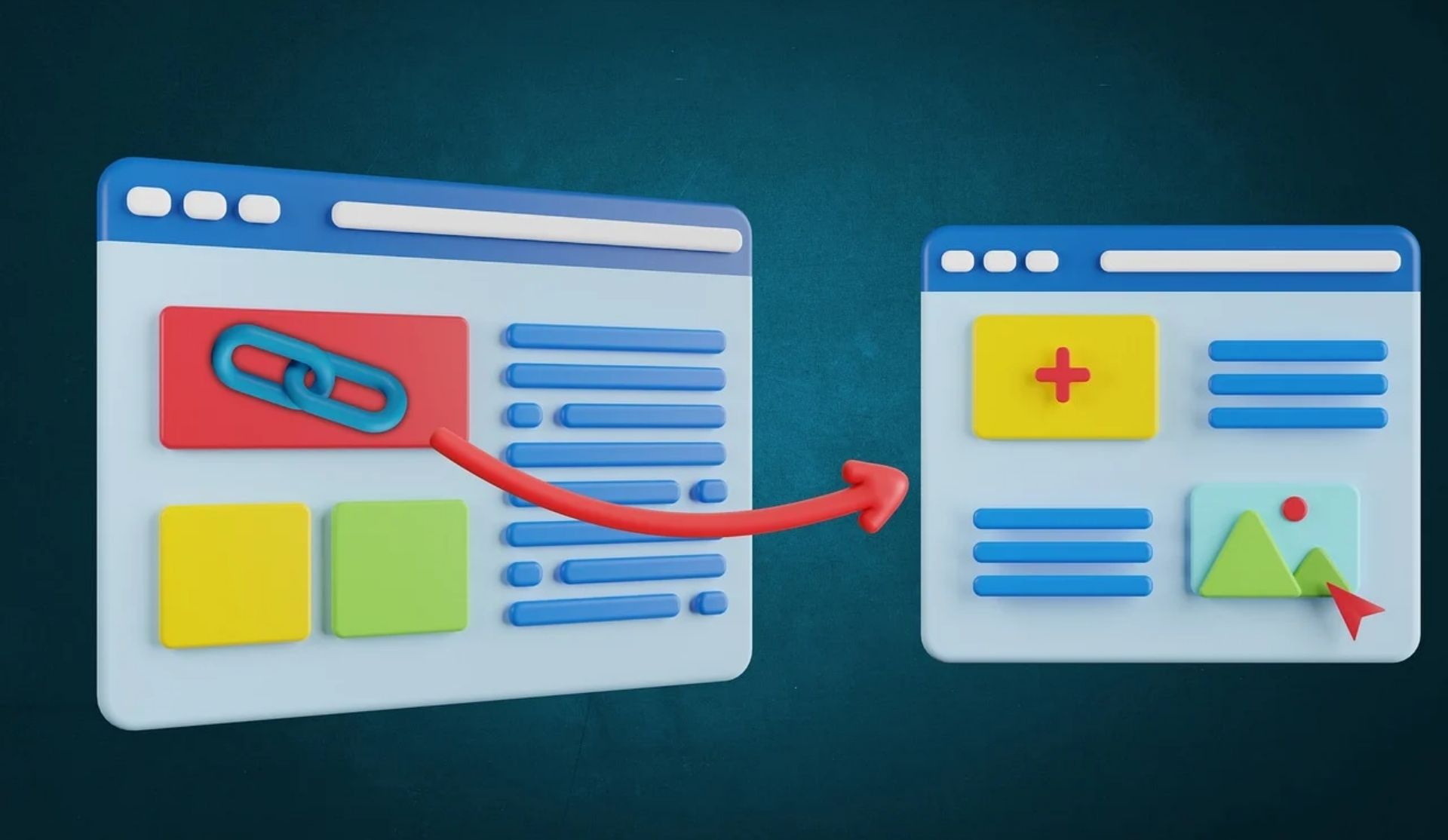
Sitelinks are selected for certain pages depending on how prominent and link-heavy they are. You only see navigation internal links on sites without navigation, if targeted as part of your campaign. Sitelinks are also selected according to URL form and to what the sitelinks pertain. At times, Google selects irrelevant or older sitelinks, frustrating searchers.
To demote this, you can demote sitelinks and propose a new one or let Google display another sitelink instead of the demoted one. To do this, log in to Google Webmaster Tools, go to “Site Configuration,” and then click on the search result whose link you want to demote.
How to Change Sitelinks displayed by Google on your website?
You can’t explicitly modify the sitelinks Google displays for your site because they’re selected by Google’s algorithm. To impact what sitelinks are displayed, you need to make your site better at linking to its pages. Link to your most valuable pages in significant locations such as the top menu, blog articles, footer, or other content. This informs Google that these pages are important.
Moreover, if irrelevant pages are appearing as sitelinks, review your site’s organization to determine if those pages are being linked excessively. For example, too many links in the footer or in a number of blog posts could cause Google to believe those pages are significant. Deleting some of those links can cause Google to concentrate on the correct pages.
Occasionally, sitelinks might switch for a brief period when you make significant changes to your website, such as a redesign. If the sitelinks do not shift after several weeks and still remain unfulfilling, you may consider reviewing your website structure and linking yet again.
Although you cannot manipulate sitelinks, you can use these suggestions to encourage Google to select the optimal pages for your visitors.
Conclusion
Although you cannot physically change what sitelinks Google shows for your site, you can do much to affect their visibility by creating a solid, user-centered site architecture. By keeping your content well-structured, using internal linking, optimizing page titles, and submitting a sitemap in Google Search Console, you’ll have a better chance of getting useful and relevant sitelinks displayed.
Sitelinks not only increase your site’s visibility in search results but also make user experience better by taking visitors directly to important sections of your site. Keep your site tidy, your navigation simple, and your brand presence robust and let Google do the rest.